Really haven't done much physically with the house this past week. My energy has been pretty sapped.
I have been doing a lot of reading and thinking about home automation. I have all those Z-wave light switches installed, and if I ever get that window air conditioner installed, I have a temperature sensor, energy monitor and appliance switch lined up to control it. The question now is how to control the Z-wave network, using an extremely limited discretionary budget.
The Revolv seems like the most future-proof solution. It has 7 different radio antennas that can supposedly speak 10 different protocols (I didn't even know there were that many protocols available). This is particularly interesting to me because I chose to start off standardizing our house on Z-wave. I made that decision for a couple of reasons:
Unfortunately, the Revolv has two fatal flaws (for me): it costs $300, and it does not support my android phone. I might still go this route eventually, but for now I'm just keeping tabs on its developers' website.
There are a number of other hubs available: SmartThings, MiCasaVerde, Insteon, some really beefy devices from Universal Devices, etc.
I'm going to be a glutton for punishment on this project, and roll my own solution.
I bought a Z-wave control stick for $40. It's basically a Z-wave antenna on a usb stick. Now I need a computer to power the usb stick.
I have a mini-tower desktop PC that controls our TV (I call it Cerebro). We use it for watching DVDs, Netflix, Hulu, etc. as well as for browsing the web. The other computers back up their data to Cerebro, and it contains our video, music and document libraries. I was originally planning to run the Z-wave network off this computer as well. However, Cerebro is often in use, which means I can't be messing around with code when Brianna wants to watch a half hour of TV after a long day at work. Cerebro is also somewhat of a test bed for new software - it gets rebooted a fair amount, and I mess around with other settings quite a bit. For the Z-wave controller, once it's set up, I want it to just run quietly in the corner.
So I'm using a different computer: an old netbook that's not currently doing anything else:
It's pretty old and slow, but it still runs fine. I swapped in my smallest (32GB) SSD, and installed a linux distro this week. Unfortunately, I messed up the WiFi antenna, either physically or through the controller software. I spent part of yesterday evening trying to get that fixed, but didn't have any luck. Oh well, I was planning to keep this plugged into ethernet anyway.
After a lot of reading, I have decided to try running OpenHAB as my controller software (OpenRemote is another option I might try). It's free and open-source, and appears to have fairly broad support. I got it installed last night (command line practice, yay!) but went to bed before I started messing with any of the settings and telling it about my house.
So, that's the update on the smart house. Congrats if you made it to the end of the post.
I have been doing a lot of reading and thinking about home automation. I have all those Z-wave light switches installed, and if I ever get that window air conditioner installed, I have a temperature sensor, energy monitor and appliance switch lined up to control it. The question now is how to control the Z-wave network, using an extremely limited discretionary budget.
The Revolv seems like the most future-proof solution. It has 7 different radio antennas that can supposedly speak 10 different protocols (I didn't even know there were that many protocols available). This is particularly interesting to me because I chose to start off standardizing our house on Z-wave. I made that decision for a couple of reasons:
- Z-wave is a recent, wireless protocol, which is great for retrofitting existing construction without running new wires through the walls.
- All Z-wave devices can talk to all other Z-wave devices. This seems like something that should be obvious, but older Zigbee devices (for example) can't talk with newer Zigbee devices.
- Most importantly, I can find open box Z-wave devices for as little as $30 on Amazon and Ebay, roughly half the price of competing protocols.
Unfortunately, the Revolv has two fatal flaws (for me): it costs $300, and it does not support my android phone. I might still go this route eventually, but for now I'm just keeping tabs on its developers' website.
There are a number of other hubs available: SmartThings, MiCasaVerde, Insteon, some really beefy devices from Universal Devices, etc.
I'm going to be a glutton for punishment on this project, and roll my own solution.
I bought a Z-wave control stick for $40. It's basically a Z-wave antenna on a usb stick. Now I need a computer to power the usb stick.
I have a mini-tower desktop PC that controls our TV (I call it Cerebro). We use it for watching DVDs, Netflix, Hulu, etc. as well as for browsing the web. The other computers back up their data to Cerebro, and it contains our video, music and document libraries. I was originally planning to run the Z-wave network off this computer as well. However, Cerebro is often in use, which means I can't be messing around with code when Brianna wants to watch a half hour of TV after a long day at work. Cerebro is also somewhat of a test bed for new software - it gets rebooted a fair amount, and I mess around with other settings quite a bit. For the Z-wave controller, once it's set up, I want it to just run quietly in the corner.
So I'm using a different computer: an old netbook that's not currently doing anything else:
It's pretty old and slow, but it still runs fine. I swapped in my smallest (32GB) SSD, and installed a linux distro this week. Unfortunately, I messed up the WiFi antenna, either physically or through the controller software. I spent part of yesterday evening trying to get that fixed, but didn't have any luck. Oh well, I was planning to keep this plugged into ethernet anyway.
After a lot of reading, I have decided to try running OpenHAB as my controller software (OpenRemote is another option I might try). It's free and open-source, and appears to have fairly broad support. I got it installed last night (command line practice, yay!) but went to bed before I started messing with any of the settings and telling it about my house.
So, that's the update on the smart house. Congrats if you made it to the end of the post.

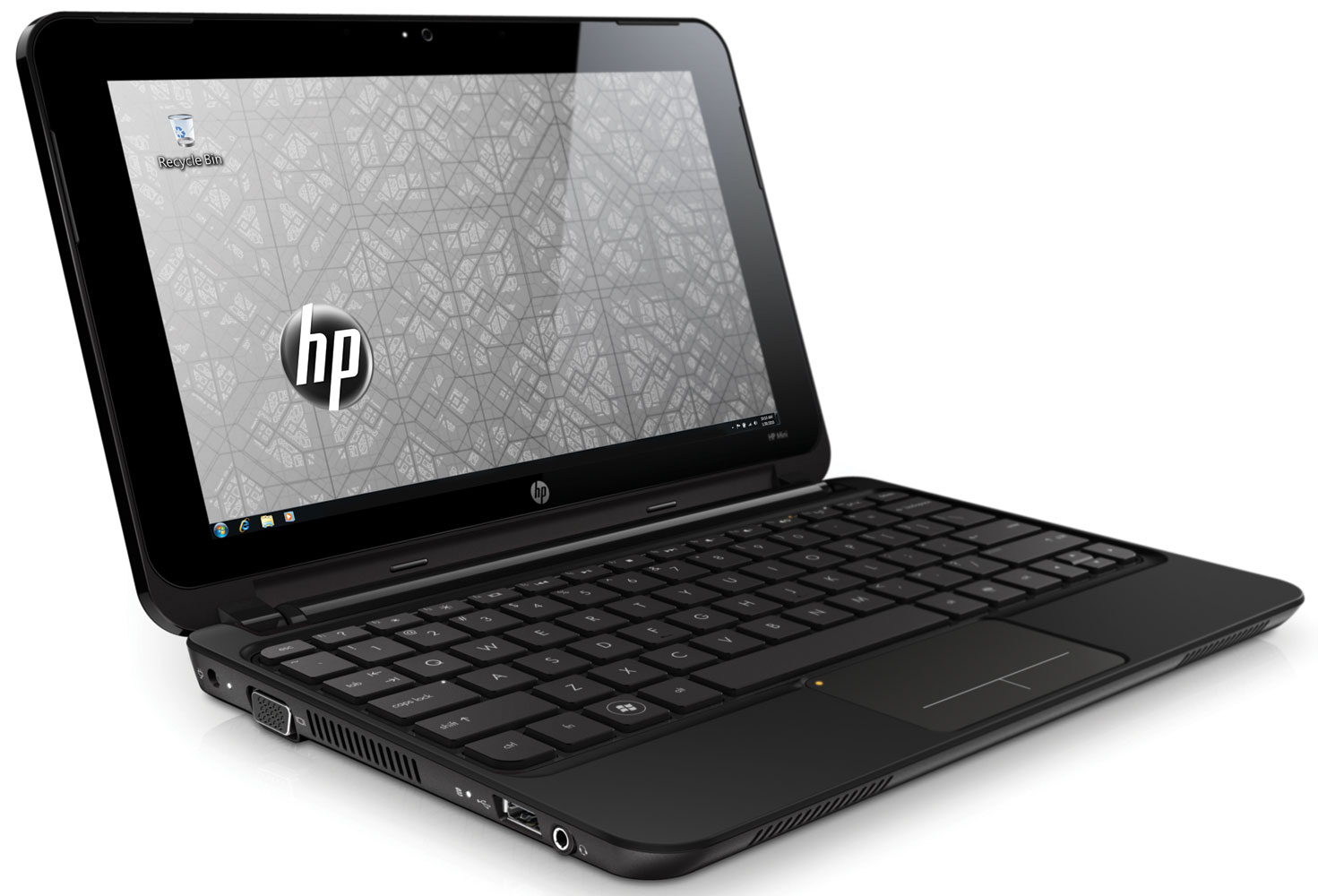
I greatly appreciate it when you don't involve me with this whole home automation research/work. YOU ARE FABULOUS at running the final idea past me and letting me off the hook for the process. I APPRECIATE how you let me go on living my life without this information and are working on the magic behind the curtain. Good post though... :-)
ReplyDelete